Windows Azure HDInsight public preview announced on https://HadoopOnAzure.com

I was an existing HadoopOnAzure.com beta users so signing up with already signed up live account
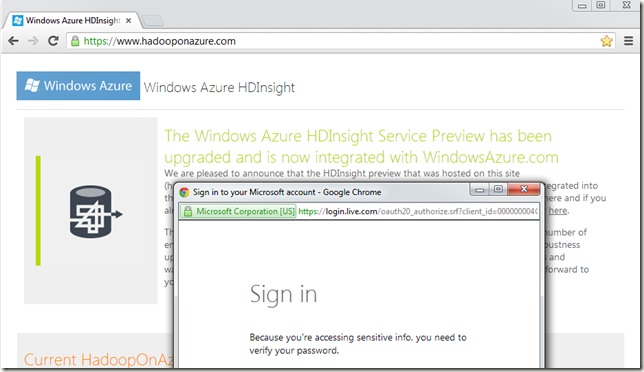
Requesting for creating new cluster

Sample request form for cluster creation on HDInsight

After click on "Request Cluster" button on right bottom corner of web interface

Hadoop Cluster creation in progress

Hadoop cluster created and in Running status.

After clicking on "Go to Cluster" link under Cluster URL section in screenshot above.
- we see the cluster information screen as below.
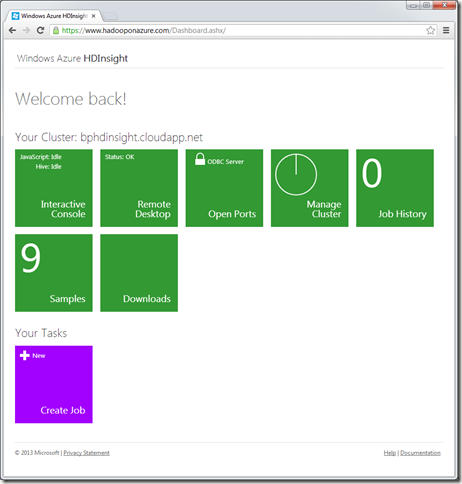
Configure Ports (ODBC server)
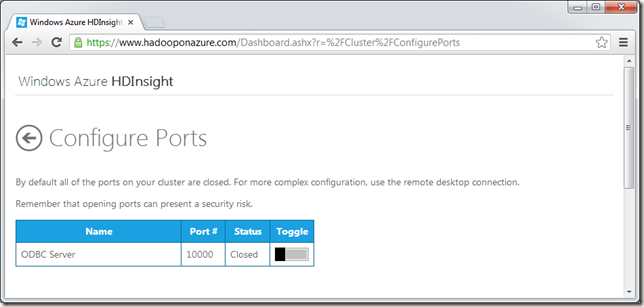
Configure Ports (ODBC server)

Sample HDInsight Hadoop cluster NameNode Remote Desktop RDP connection file content
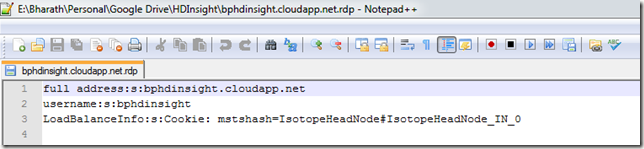
Connecting Remotely to NameNode desktop through RDP

Sample My Computer - Explorer view of the NameNode hadoop cluster created.
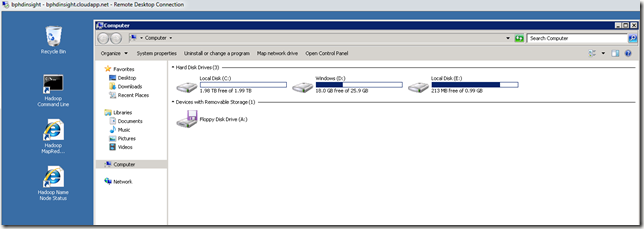
Local user "bphdinsight" created with what we provided under cluster login section during requesting form submission for hadoop cluster creation.
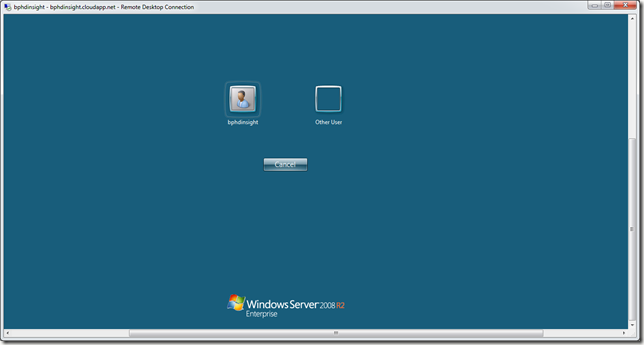
Remote Desktop view

Sample preview of setup version of builds available on Hadoop Cluster
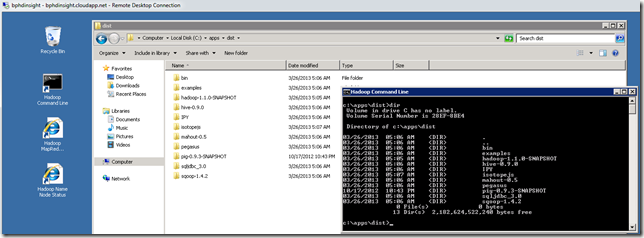

I was an existing HadoopOnAzure.com beta users so signing up with already signed up live account
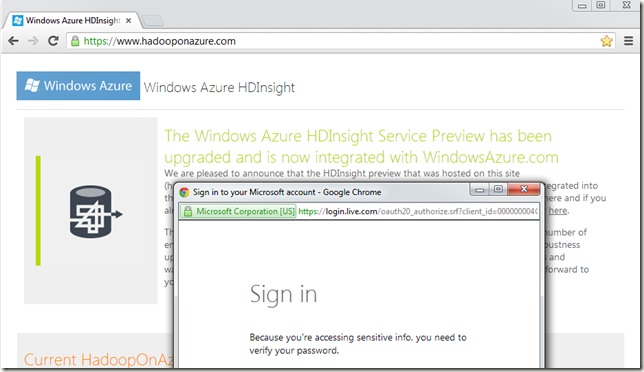
Requesting for creating new cluster

Sample request form for cluster creation on HDInsight

After click on "Request Cluster" button on right bottom corner of web interface

Hadoop Cluster creation in progress

Hadoop cluster created and in Running status.

After clicking on "Go to Cluster" link under Cluster URL section in screenshot above.
- we see the cluster information screen as below.
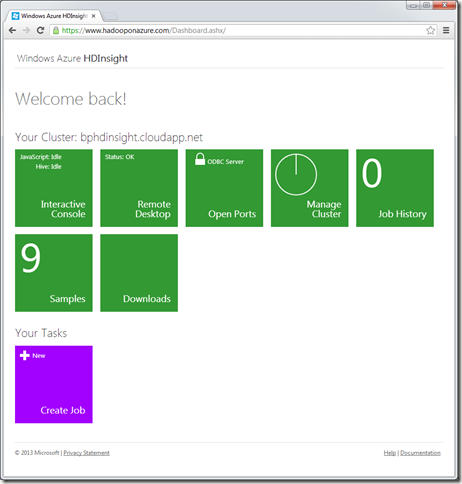
Configure Ports (ODBC server)
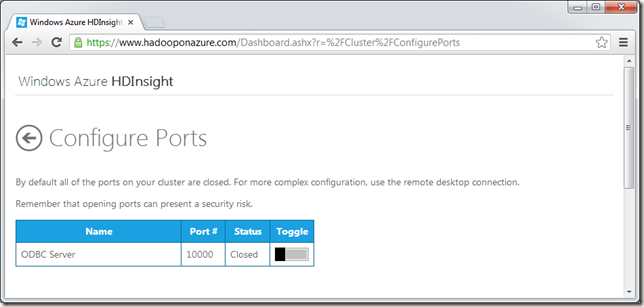
Configure Ports (ODBC server)

Sample HDInsight Hadoop cluster NameNode Remote Desktop RDP connection file content
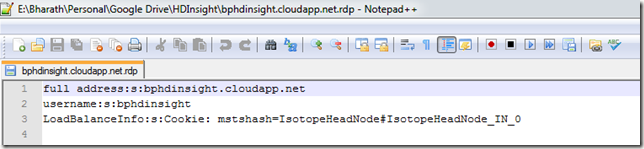
Connecting Remotely to NameNode desktop through RDP

Sample My Computer - Explorer view of the NameNode hadoop cluster created.
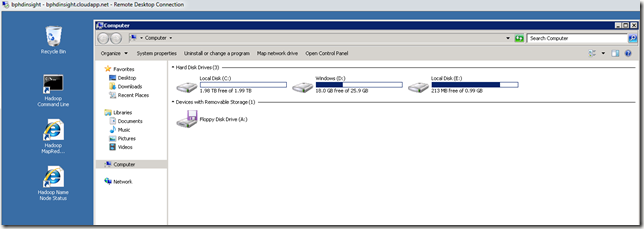
Local user "bphdinsight" created with what we provided under cluster login section during requesting form submission for hadoop cluster creation.
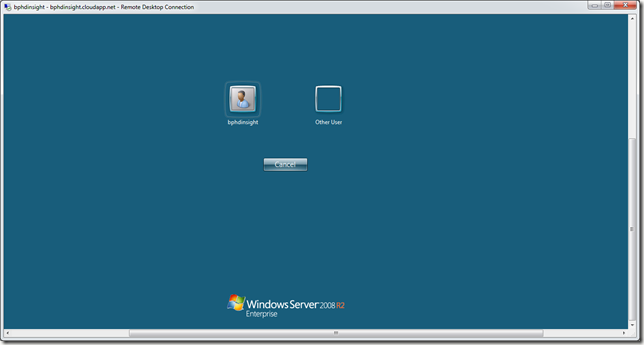
Remote Desktop view

Sample preview of setup version of builds available on Hadoop Cluster
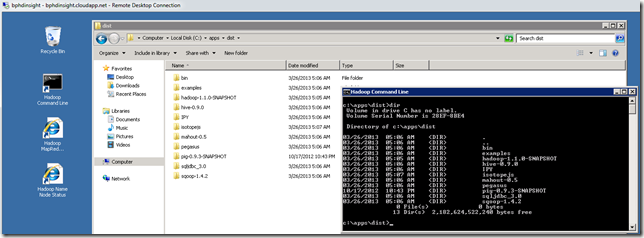
No comments:
Post a Comment