If you want to prefix some characters on START of every line opened by Notepad++.
Wednesday, November 14, 2012
Notepad++ Editor - (Regular Expressions tips)
If you want to prefix some characters on START of every line opened by Notepad++.
Saturday, November 10, 2012
Team Foundation Service is Released!
Cloud-powered source code management through Team Foundation Service.
The new url for the service is http://tfs.visualstudio.com and you can signup for free and add max 5 users to access your TFS service. Pricing will decided by Microsoft during early 2013.
- Get started quickly, with no infrastructure to manage.
- Go from “Sign up” to first project in minutes, and set up a Continuous Integration (CI) build in a few easy steps.
- Your source code and work items are stored in the cloud, making server configuration a thing of the past.
- Plan projects, collaborate with your team, and manage your code online from anywhere.
- Check-In your code directly into the cloud using Visual Studio or Eclipse. Manage work items and bugs in Internet Explorer, Chrome, or Safari.
TFS cloud Features –> http://tfs.visualstudio.com/en-us/home/features/feature-tour/
OK now lets try signup for free to the Team Foundation Service on cloud…
http://tfs.visualstudio.com/en-us/#
Sign up process steps
https://tfs.app.visualstudio.com/_account/Signup
Creating TFS account
TFS Account created and link –> https://bptech.visualstudio.com/
Default view of TFS
TFS Admin screen
Creating new Team Project
Creating new team project in progress
Creating new team project in progress
New Team project created successfully
Team project default view
Let us now try to connect to the TFS Project on cloud
Connecting to Team project created through web interface using Visual Studio 2012
Team –> Connect to Team Foundation Server
Provide the TFS account link for connect to the TFS cloud
Connecting to Team project created through web interface using Visual Studio 2012
Team Explorer connected the team project in TFS cloud




![clip_image001[6] clip_image001[6]](https://blogger.googleusercontent.com/img/b/R29vZ2xl/AVvXsEiCMz-vxO41mavm8d-SxIigodNIzI3Rgl0uqMJfNiVOvXgnamtmiVnFZbhFmzzWtQ7cjNgLYkcPUh5DDNE85cirjuFKbYrTcbCTVGgzgWQ2lZFRiIB_nW5GPfrx6pobWVxUpR4ItpX9nYM/?imgmax=800)
![clip_image002[6] clip_image002[6]](https://blogger.googleusercontent.com/img/b/R29vZ2xl/AVvXsEgNs7Sz9elFuHFzk1xIO_A9cPmetGEa0zyEDWDo-GxDhk71Zvmpo1BYo98X5494aIS_cUQm-w2qN9tvQK2u1CwRwseppMvRVkcxhM0x-NlHS73PDhyphenhyphenoPVGDa2zIBKXb8yEHOiZSpZ3Z31E/?imgmax=800)
![clip_image003[7] clip_image003[7]](https://blogger.googleusercontent.com/img/b/R29vZ2xl/AVvXsEgjG_1te24O0059LZekN8ld8P6euuLtQAgwtgqNu_Csy3lK728fYs-2-c-30gwC3wHkY6auEOW0yDcaH5KaVu7MDgpuA0RgKmbeU9rleX6otMQ6ChAdgJj-GZOG-dMdD3D1Z6t9NOzyplo/?imgmax=800)
![clip_image004[7] clip_image004[7]](https://blogger.googleusercontent.com/img/b/R29vZ2xl/AVvXsEiHuM5NhTmzx1_EeHTvvQF71AE4I6qmZL75qqe2a164AMOW-_ZfB6g7JZBRZBJdekr9OP01bY1YCbtl-vytJT0sOvaA4_9JA-55gl28abMl_wbGqOxVcCzJjUTA8KmXjhAmMhpSUJXs04o/?imgmax=800)
![clip_image005[6] clip_image005[6]](https://blogger.googleusercontent.com/img/b/R29vZ2xl/AVvXsEiNoe-2cnoangYx7bPQEqOfBUXl8pkdCmubeOY4BbBB77_tKF042Og-VKtO8TCGO-YhOJQ7vTBALMdiRjEQPIUCSF_vTf8I54c35Keu-SwG8-FzUZOk5_DICzHLJ_Qym6At8q22XbkQ8L0/?imgmax=800)
![clip_image006[6] clip_image006[6]](https://blogger.googleusercontent.com/img/b/R29vZ2xl/AVvXsEj47L5083rLbvdVVjHAxxdRS9X6vGNrpefGeM-YUJZRom8mXqZcboVMWOHFh2qhJV-Z2tu4bO-dACgMhPEz2hJjjUs3rCpI1l5wztEnBZxrWv3wmVsGRWsns8J3msZ6qPrBjvhTYBSdNS4/?imgmax=800)
![clip_image007[6] clip_image007[6]](https://blogger.googleusercontent.com/img/b/R29vZ2xl/AVvXsEgwBXWlOVig86OM2e9iofrZ1ZuBF7oUHM7fZZbydivQHXEH8l41tmWogXVGJ-oKRMJ1t91xW8TYmhyphenhyphennrFtPHiAYv7ZLhMZG43EM5N8jhDq-QeSvcRIU41lpeWC6l_o8VjVQQwrSJOlDHJs/?imgmax=800)
![clip_image008[6] clip_image008[6]](https://blogger.googleusercontent.com/img/b/R29vZ2xl/AVvXsEgtEM1FBRV0PYvLEQaMZm8zyfC2DLdPrHRXiI3jlhksliEBJb40Z0qELZBSzbPK_i2F0lxWNVtj4b5iyqAsLWMncQhTf8osoO-U8VFNGhG0d0uEUWc664m6jhvMc7mCClJ_wFpqJbtkBn8/?imgmax=800)
![clip_image009[6] clip_image009[6]](https://blogger.googleusercontent.com/img/b/R29vZ2xl/AVvXsEg6zYJJPV52wrmACYib3Gqulu7U9sOVBl39bZ3NcculwRrZGHoFV5tVYJ-61axwUyRM5UxIKySayobqXLeR7-qeVYEiglShkw9tTZ3ZlnygNcBO7V0GwAezweNAdN2OzQmlPSFMBruY7ks/?imgmax=800)
![clip_image010[6] clip_image010[6]](https://blogger.googleusercontent.com/img/b/R29vZ2xl/AVvXsEhyCocdjVHadomy2YnxqpXpaiZb-lrBWNcgdGsya8t7kL-ZsXfqdemGZT6kMmiQMi87M5uC9uPm7Hil90KQOObcal16GAEiSNkQkAgkgXWh_GUn_VVe5SdSQeFmjBvJIzE_RgyyRpwNefU/?imgmax=800)
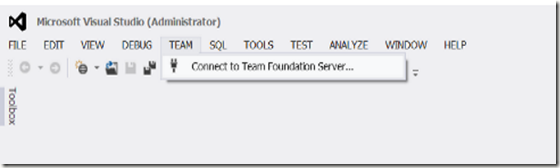
![clip_image001[8] clip_image001[8]](https://blogger.googleusercontent.com/img/b/R29vZ2xl/AVvXsEjzWp0KI4LYpVZDHFY640I-Ug9W7sKI8A6V9X7ur3Hl5ZP1LDF6NryEOK6zsa5bv5PUOxlfZyTpSuSYxWmWDiuie4kDuDPfSJBg2ZHSzek3t0M8i53c0NVGmdQ1rfaLX_dJ_6S1Ds5HacE/?imgmax=800)
![clip_image002[8] clip_image002[8]](https://blogger.googleusercontent.com/img/b/R29vZ2xl/AVvXsEhQ3N3rfaJkb1bvTm97a_EZUzp-8M1OpUbLjDN_QC1mMPCkwcM9vNiIOfC_sTsGY4EDWzwLAbgjDBZGhen3Xt3XESV44rGYAegsSw8TvWLg4BGxBz6XWsUORR8loOUCtKNV5bJebUPb2G0/?imgmax=800)
![clip_image003[9] clip_image003[9]](https://blogger.googleusercontent.com/img/b/R29vZ2xl/AVvXsEgdPXxk_3PJ-a7ZYkMPW1oKHmF41ak8eGqS94-xrhN7DS5qVfzQF6lGNRloW_gy72MX-BVZuak1sxDyQqlo2vTKoZfs0C6G1-kO63fJnEgFW-p30MbWEhdR-OVRu-gWq1k3arDpDpWhCL4/?imgmax=800)